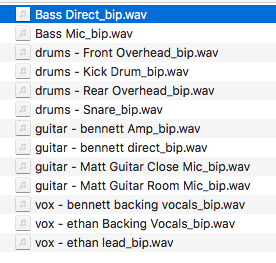Submitting Tracks for Mixing
Here are some general “rules of thumb” for submitting files for mixing.
We prefer to get individual tracks submitted as WAV files, without any plug-ins (with some exceptions for guitar simulators / distortion).
Files should be labelled so it’s easy to tell what each file represents. Files should NOT use names such as “AUDIO 1”; “AUDIO 2”, etc.
Remove any maximizers / loudness compensation prior to creating these files.
Also submit a current stereo mix of your session so I have a point of reference.
FAQ
Below are some specific details.
How should I name my files?
Files should be named “General Name - Specific Instrument” format.
For an example of a well-named group of files, see example on the right.
What formats can I submit my files in?
FILE FORMAT: Submit each individual channel as a WAV file. (Do not combine tracks). AIFF files are also acceptable.
SAMPLE RATES & BIT DEPTH: Sample rates and bit depth should be at the rate that you originally recorded your files at. For example, if your file was 96 kHz and 24 bit, then print the file at the same bit depth.
Should I use loudness compensation or volume maximization before submitting tracks?
NO LOUDNESS COMPENSATION: Do not place any “volume maximization” or “loudness compensation” plug-ins when submitting.
Should I send tracks as stereo or mono?
STEREO vs MONO: Mono tracks should be submitted as mono; stereo tracks as stereo.
If you have a keyboard that is stereo, print that as a stereo track.
If you have a guitar or vocal that was recorded with one mic, submit it as a mono track.
How can I make sure my parts are in all the right places?
Make sure each track starts at 0:00, even if there are blank spaces. That way there’s no lining up issues.
Should I print my files with plug-ins?
As a rule of thumb, remove compressors, eq, reverb, and delay that is on any track before printing.
If there is a MIDI track, make sure to leave the plug-in enabled.
If there is an amp simulator or distortion that is critical to the tone, then submit one track with the plug-in printed, and one without the plug-in printed.
Here is a good example of files that were named well.